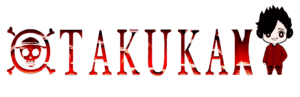The SOVIS filter in Battlefield 6—short for Soldier Visibility filter—can completely change how you spot and engage enemies during matches.
Originally designed to tackle visibility issues caused by the game’s environmental effects like fog, dust, and dynamic lighting, SOVIS helps players clearly distinguish opponents even in visually chaotic situations. These environmental effects often make it difficult to see enemy silhouettes, putting players at a disadvantage in fast-paced firefights.
When enabled, the SOVIS filter improves contrast and removes certain lighting layers around character models, making soldiers stand out sharply against any backdrop. The result? Clearer outlines and fewer moments where you lose sight of an opponent due to smoke, glare, or shadowy corners.
What the SOVIS Filter Does
In Battlefield 6, the SOVIS filter is a visibility-enhancing feature located under the graphics settings. Once turned on, it increases the contrast of all operator models, ensuring they remain easy to spot—even in dark forests, dense smoke, or bright sunlight.

Essentially, the filter overrides how lighting interacts with player models, cutting through the visual noise that often clutters the battlefield. It’s particularly useful on maps with dynamic weather or heavy particle effects that obscure vision during combat.
How to Enable the SOVIS Filter
Turning the feature on is quick and simple:
- Launch Battlefield 6.
- Open the Settings menu (gear icon next to your profile).
- Go to the Graphics tab and scroll down.
- Under Interface & HUD, you’ll find the SOVIS filter toggle.
- Turn it ON to enable the feature or OFF to disable it.
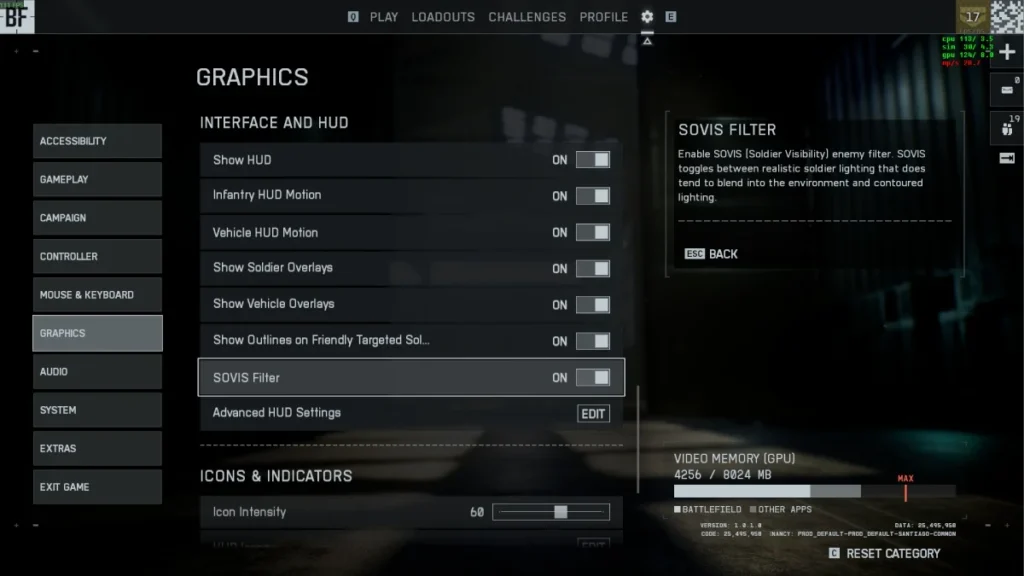
Pros and Cons of Using the SOVIS Filter
Advantages:
- Better visibility: Enemy soldiers are easier to track in any lighting condition or environment.
- Stable performance: The feature has little to no impact on frame rate, even on mid-range PCs.
- Consistent clarity: Keeps outlines crisp and visible through smoke, fog, and intense lighting.
Disadvantages:
- Reduced realism: The filter can make visuals appear washed out or overly bright.
- Flatter lighting: You might lose some of the cinematic depth and atmosphere that Battlefield is known for.
- Artificial look: The high-contrast edges can make the game world feel less natural.
Should You Turn the SOVIS Filter On or Off?
If you’re a competitive player who values clear visibility and quick target acquisition, you’ll want to keep the SOVIS filter on. It provides a significant tactical advantage, especially in chaotic firefights or weather-heavy maps.
However, if you play for immersion and realism, you might prefer the filter off. Without it, the game’s natural lighting, shadows, and effects preserve Battlefield’s cinematic style, giving you a more authentic visual experience.