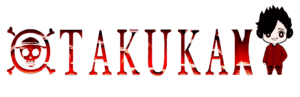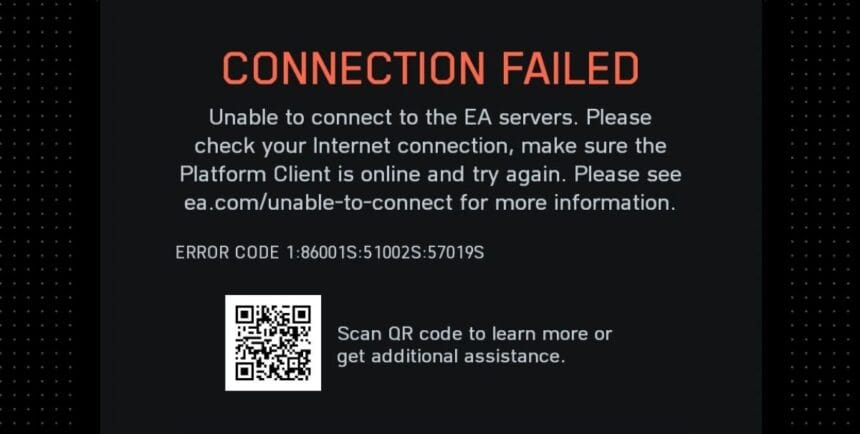Battlefield 6 players running into error code 1:8600 are experiencing one of the more stubborn connection problems in the game. This issue prevents the title from linking to EA’s servers during startup, often before players even reach the main menu. The error typically means that Battlefield 6 can’t properly verify your account credentials or establish a secure connection to EA’s authentication servers.
Reports suggest that this error is tied to temporary disruptions in EA’s online services or network instability on the player’s end. In other cases, it appears to be linked to anti-cheat initialisation problems or account verification failures, which stop the login process mid-way.
Below is a breakdown of what causes the error and how you can fix it.
What Causes Error Code 1:8600 in Battlefield 6
The 1:8600 error often stems from one or more of the following:
- EA server connection failure: Temporary outages or maintenance on EA’s backend services.
- Account authentication issues: The EA app can’t validate your account credentials during login.
- Anti-cheat service problems: The anti-cheat program doesn’t initialise correctly, blocking access.
- Network instability or DNS issues: Slow, interrupted, or filtered internet connections can prevent proper communication with EA servers.
- Firewall or security restrictions: Overly strict system security or disabled Secure Boot/TPM 2.0 can disrupt authentication.
How to Fix Error Code 1:8600 in Battlefield 6
Here are several tried-and-tested methods to resolve the problem and get back into the game:
1. Log Out and Back Into Your EA Account
Start by logging out of your EA account on the EA app or launcher. Then, close the app completely and sign back in. This refreshes your session and can fix temporary authentication issues.
2. Restart Your Device
A full reboot clears cached network data and resets background processes that might interfere with the game’s startup.
3. Run Battlefield 6 as Administrator
Right-click the game icon and select “Run as Administrator.” This ensures the app has the necessary permissions to access authentication files and connect to EA servers.
4. Check Your Internet Connection
Make sure your internet is stable and avoid using VPNs or proxy servers while launching the game. Switching from Wi-Fi to a wired Ethernet connection can also help.
5. Change Your DNS Settings
Try resetting your DNS to a public option such as:
- Google DNS: 8.8.8.8 and 8.8.4.4
- Cloudflare DNS: 1.1.1.1 and 1.0.0.1
This often improves network reliability and helps your device connect faster to EA’s servers.
6. Verify System Security Settings
Check that Secure Boot and TPM 2.0 are enabled in your BIOS or system settings. Battlefield 6 may fail authentication if these hardware-based security features are turned off.
7. Add EA and Battlefield 6 to Firewall Exceptions
Go to your system’s Firewall or antivirus software and make sure both the EA App and Battlefield 6 are whitelisted. Blocking outbound connections can trigger the 1:8600 error.
Additional Troubleshooting Steps
If the issue continues after trying the above solutions:
- Switch to a different network (e.g., mobile hotspot) to rule out local network restrictions.
- Check EA’s official server status page or social channels for ongoing service disruptions.
- Contact EA Support directly for help, especially if the issue is tied to account verification.
Error code 1:8600 in Battlefield 6 is generally a sign of connection or authentication trouble rather than a game bug. While most players can fix it through network tweaks or account reauthentication, persistent issues may require support intervention.
Staying patient and verifying all connections and security settings will usually get you back into the action quickly — ready to jump into the battlefield once again.