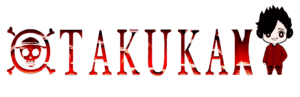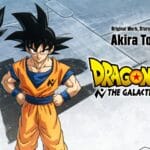Battlefield 6 is now officially live on PC, PlayStation 5, and Xbox Series X|S, bringing back large-scale destruction and tactical combat that fans have been waiting for. However, the launch hasn’t been completely smooth. As with many big AAA releases, the game’s first few days have been filled with technical hiccups, connection errors, and performance problems across platforms.
DICE and Electronic Arts have already confirmed that a patch is in development to address many of these problems, but until then, here’s a full list of known issues and the best available fixes or workarounds players can use.
1. “Game Not Released” Error (Steam)
Problem:
Some PC players trying to download or update Battlefield 6 on Steam encounter a “Game Not Released” message in their download queue.
Fix:
- Fully exit Steam (
Steam > Exit) and relaunch it. - Restart your PC and router to refresh your connection.
- If the issue persists, wait — it’s typically caused by Steam and EA’s servers being temporarily out of sync.
2. Battlefield 6 Won’t Launch on PC
Problem:
The game crashes immediately after launching, especially through the EA App on Windows.
Fix:
- Ensure Secure Boot is enabled in your system BIOS (required for Battlefield 6’s anti-cheat).
- Use Repair in the EA App or Verify Integrity of Game Files in Steam.
- If the issue persists, reinstall the game.
- This problem is tied to the anti-cheat initialisation, so a future patch should address it.
3. DirectX Error “DXGI_ERROR_DEVICE_REMOVED”
Problem:
This DirectX error appears when the game loses access to your GPU, typically caused by driver instability or overclocking.
Fix:
- Update GPU drivers (NVIDIA GeForce Experience or AMD Adrenalin).
- Disable GPU overclocking, if active.
- Reinstall the game or reseat your graphics card (if you’re comfortable doing so).
4. Long Queue Times
Problem:
Players face extended matchmaking queues on launch day, and restarting the game puts them back at the end of the line.
Fix:
- Do not restart your client — it resets your place in the queue.
- Unfortunately, there’s no manual fix. Wait it out while servers stabilise over time.
5. “Server Disconnected” / “Unidentified Error”
Problem:
Players are being kicked mid-match or see an “Unidentified Error” message when trying to connect.
Fix:
- This is a server-side issue.
- Try playing outside peak hours (evenings tend to be busiest).
- Keep an eye on the official Battlefield Twitter or Discord for maintenance updates.
6. “Purchase to Play” or “Content Not Installed” Error
Problem:
Some EA App users receive a message saying they don’t own the game or that the content isn’t installed, even though it is.
Fix:
- Restart both the EA App and Battlefield 6.
- Try joining a friend’s match or a community server to bypass the issue.
- If that fails, reinstall Battlefield 6 to revalidate your ownership and add-ons.
- EA has confirmed that they are working on an official fix.
7. Missing “Road to Battlefield 6” Rewards
Problem:
Players who completed Battlefield 2042’s “Road to Battlefield 6” event report missing cosmetics and weapon skins.
Fix:
- Restart the game and check again later — rewards may take time to sync.
- Once backend services stabilise, missing items should appear automatically.
- DICE is expected to deploy a server-side fix soon.
Summary
| Issue | Platform(s) | Temporary Fix |
|---|---|---|
| “Game Not Released” | Steam (PC) | Restart Steam and PC |
| Game won’t launch | PC | Enable Secure Boot, verify files |
| DXGI Error | PC | Update drivers, disable OC |
| Long queue times | All | Wait — don’t restart client |
| Server disconnected | All | Wait for server stabilization |
| “Purchase to Play” | EA App (PC) | Restart, reinstall if needed |
| Missing rewards | All | Wait for backend sync |
What’s Next
EA and DICE are already aware of most of these launch issues and are expected to roll out a stability patch in the coming days. Players should also expect backend updates to resolve reward syncs and server allocation problems.
Until then, patience is key — most of these issues are server-related and will smooth out as Battlefield 6’s infrastructure stabilises post-launch.