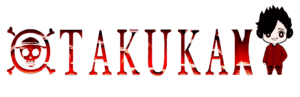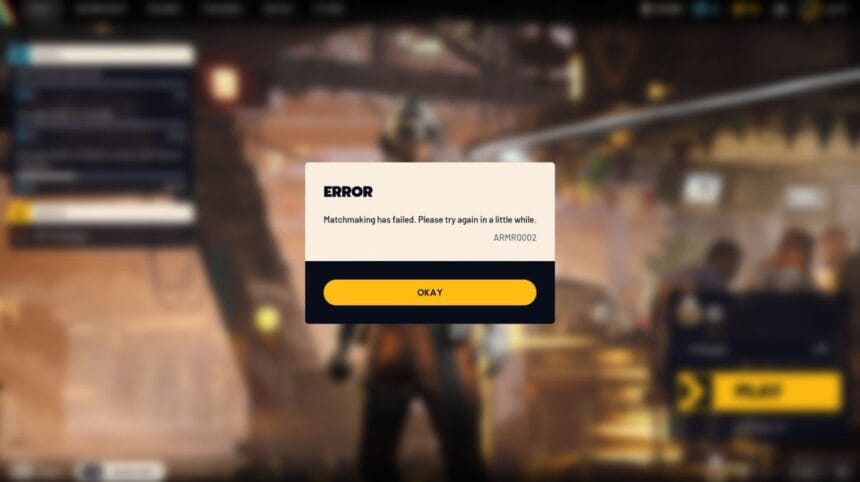If ARC Raiders keeps throwing the ARMR0002 – “Matchmaking has failed” error at you, you’re definitely not alone. Ever since its launch, this has been one of the most common issues players encounter. Hop into any ARC Raiders forum or Discord and you’ll see plenty of people reporting the same problem.
The ARMR0002 error appears across all platforms and usually pops up before you even get the chance to join a raid or team up with friends. In most cases, the issue points to a server-side problem on Embark Studios’ end—but there are a few things you can try to get back into the game faster.
What Is the ARMR0002 Error in ARC Raiders?
ARMR0002 indicates that the game client is unable to successfully connect to the ARC Raiders servers. In simple terms, the game can’t establish a stable link to the internet in the way the servers expect.
This issue has been present since the early playtests and continues to affect some players today. The message usually shows up when:
- ARC Raiders servers are down or undergoing maintenance
- Your connection briefly drops or becomes unstable
- The client can’t connect in a way the server accepts
Either way, the result is the same—you’re stuck at matchmaking instead of dropping into the action.
How to Fix ARC Raiders Error ARMR0002
There isn’t a guaranteed fix, but these steps have helped many players resolve the issue:
1. Restart the game
Close ARC Raiders completely and then open it again. A simple restart often clears out temporary connection glitches.
2. Restart your router or modem
Power cycling your internet equipment resets your connection and can fix unstable network problems. If possible, switch from Wi-Fi to a wired Ethernet connection for better stability.
3. Check server status
If restarting the game and router doesn’t help, the issue is probably on Embark’s side. Check:
- The ARC Raiders Discord server
- The game’s official social media accounts
They post updates if the servers are down or under maintenance.
4. Avoid peak traffic periods
When server traffic spikes, matchmaking can become unstable, resulting in temporary disconnections.
When to Contact Support
If none of these steps get you back online, reach out to the official ARC Raiders support team or report the issue in the community Discord. Sharing your experience helps developers identify widespread problems and push out fixes more quickly.
- Fix “Outdated Game Client” Error in Arc Raiders
- Get Apricots and Lemons in Arc Raiders
- Arc Raiders: Expedition Project
- Arc Raiders: Unlock the New Stella Montis Map